If you try to connect to a network share you may receive the error:
“\\name of computer is not accessible. You might not have permission
to use the network resource. Contact the administrator of the server
to find out if you have access permissions”
And the message: “The username you entered could not be found.”
You also have the rights to access the share, no firewall problems, and your user is not locked out or expired.
The solution is to open the command prompt and type:
Control keymgr.dll
Find the address of the server and delete it from the cached credentials, try to reconnect and .. it should works.


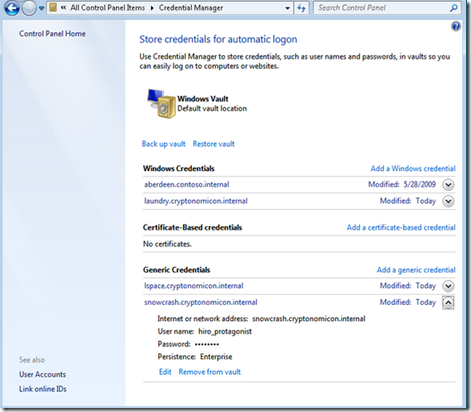



Very good information. It fixed everything!
ReplyDeleteyou bloody genius Matteo
ReplyDeleteThank you Colin, I'm happy to help other people on these annoying problems!!
DeleteAwesome sauce! Worked great!
ReplyDeleteWorked like a charm!
ReplyDelete