The marketing department gives you an excel file and says : “it would be nice to have this data available on gGogle Earth (and also on Google Maps! ”…. can you do this today?
Instead of running out of the room with your hands in your hair simply download the excel file located at http://processtrends.com/Files/MapExcelData.zip
Follow the instructions and in 10 minutes you will have the data geolocated and a beautiful kml file.
This is the excel file:
The generated KML file:
And the kml file in viewed in Google Earth:
Many thanks to http://processtrends.com and to simon_a !

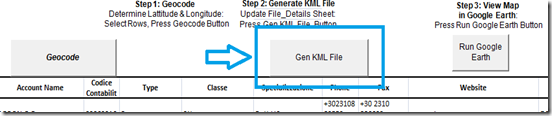
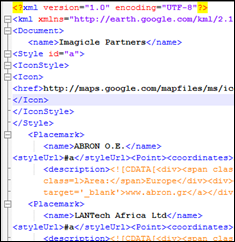




In the links below, you can find two online applications for working with kml files:
ReplyDeleteThe first one crates kml files using Excel or CSV files
http://ingeapps.com/apps/online/kml-file-creator
The second one creates a csv file based on a kml file
http://ingeapps.com/apps/online/kml-file-reader
Saludos,
René