You have THOUSOUND of unread emails…. and all of them are ads or mail that you will never read.
Here is in 4 steps how you can make ALL AS READ
Open Gmail and
- in the search box write “is:unread”, click “Search Mail”
- Click on the “Select All” checkbox
- Click on the “Select all conversations that match this search” link
- Click the “Mark as Read” button :
or click on “More” - “Mark as Read”
Hope it helps!!




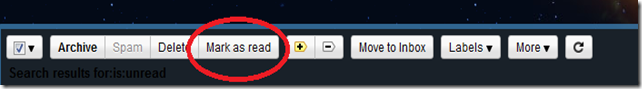
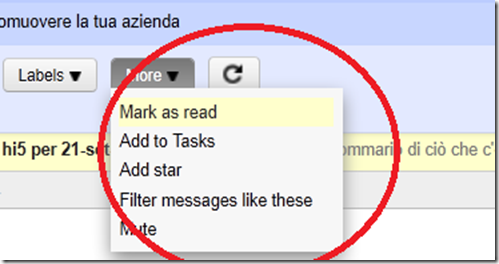



No comments:
Post a Comment